LaTeX
Reading the title and beeing on this site enshures me that you know what LaTeX means and that it's not about some clothings ;).
Beeing a advanced typography-sysem, LaTeX offers a large amout of classes for all different purposes you might imagine. Everything tha can be printed in Letters and schematic graphics - even Notes and Presentations can be LaTeXed... but as beeing such a big system it has it's tricks and traps.
Therefor here some articles about doing different things in LaTeX and for usage with LaTeX.
LaTeX for Mac
Using LaTeX on Mac is as easy as installing this Package.
Afterwards there exists a Tool (an Editor to be precise) called TeXShop with which you can comfortably write and compile LaTeX-documents on Mac OS X.
creating sequence diagrams for usage in LaTeX-Documents
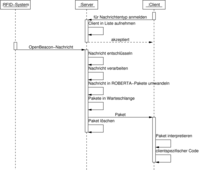
LaTeX doesn't offer a comfortable package to draw such diagrams as shown above. Therefor i used the pic-Scriptlanguage that is provided and compiled with the tools from the pic-Macros.
A Script written for these tools can be directly compiled to PostScript-Files or pdf-files (using ps2pdf) and then integrated into an LaTeX-document.
example:
pic2plot -T ps seq.pic > seq.ps ps2pdf seq.ps convert -density 300 seq.ps seq.png
To use the pic-Language for creating sequence diagrams you will need a copy of sequence.pic. Place this file into the directory in which you execute the pic2plot command.
Further informations about the pic-Language for sequence diagrams you'll find here and here (german).
The code for the above sequence diagram you can find here.
linking to other pdf documents in LaTeX
In LaTeX not only you are able to have inner-text- and hyperlinks (urls), but you also can link to other locally stored files (for example .pdf-files). The below snipplet of code shows how to link a file that is in a subdirecotry of the compiled files directory. Of course you should always provide that subdirectory and the linked files if you distribute you pdf-document - therefor it is usefull to only link aga files by their relative path in the filesystem...
\documentclass[12pt]{article}
\usepackage{hyperref}
\hypersetup{
pdfnewwindow={true}
}
\begin{document}
That's a \href{./subdirectory/linkedfile.pdf}{link to another interesting file}, w
which will beeing clicked open the other file in a new window.
\end{document}
The Option pdfnewwindow={true} makes the linked file being opend in a new window.
